|
Ultimate Mahjong
- Online Help |
Background manager
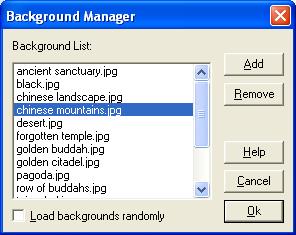
This screen allows you to choose the background image which appears while
you play. You can use any of your own images as a background, just press
the "Add" button to insert it into the list.
Add button
Prompts you for an image file, this can be any image file in any major
format. The image will then appear in the list.
Remove button
This will remove the selected background from the list.
Load backgrounds randomly
If this is enabled a background image will randomly be chosen from the
list every time a new game is started.