|
Ultimate Mahjong
- Online Help |
Music manager screen
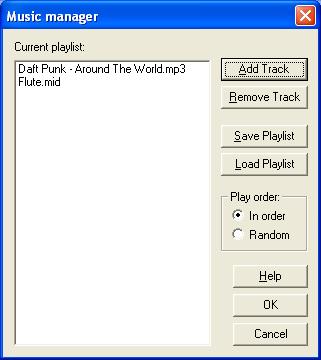
The music manager window allows you to configure the in-game music. You
can construct your own playlists from any of the following music formats:
MP3, WAV, MIDI, IT, SGT
In the list box, on the left of the window is the current playlist, this
is what is playing at the moment. To add a track to this, press the "Add
Track" button. To remove a track, first select one from the current
playlist and them press the "Remove Track" button.
You can save the current playlist to file by pressing the "Save Playlist"
button and giving your playlist a name. You can then load a playlist into
the current one at any time using the "Load Playlist" button.
The enables you to have different sets of music which you can load at
will.
Below this you can decide the order in which the tracks are played, if
"In order" is selected then the tracks will play one after the
other in the order they are shown in. However, if "Random" is
selected then tracks will be played in a random order.