|
Ultimate Mahjong
- Online Help |
Configure lighting
screen
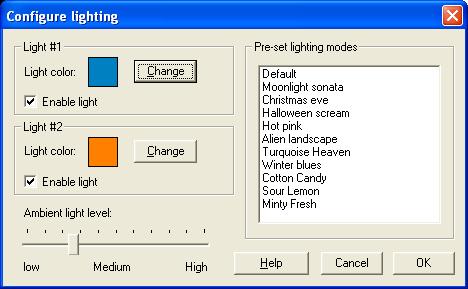
This screen allows you to configure the colored lighting, you must be
in 3D mode to access this screen.
Light #1 and Light #2
In the 3D mode, there are 2 colored lights pointing into the scene from
opposite corners. By clicking the "Change" button, you can change
the color of a light, or you can turn a light on or off by checking the
box labelled "Enable light".
Pre-set Lighting modes
The pre-set lighting modes list box contains a selection of pre-programmed
lighting modes. Simply click on one of the items in the box and it will
automatically change the lights in the scene. For example, "Moonlight
Sonata" mode changes the lights to create a cool blue effect.